Contributing data to ADSBexchange.com!
Start fresh, use our sd-card image for the Raspberry Pi: [ ADSBx image ]
or…
Use your existing receiver running fr24, piaware, readsb, or dump1090: [ ADS-B Exchange feed client ]
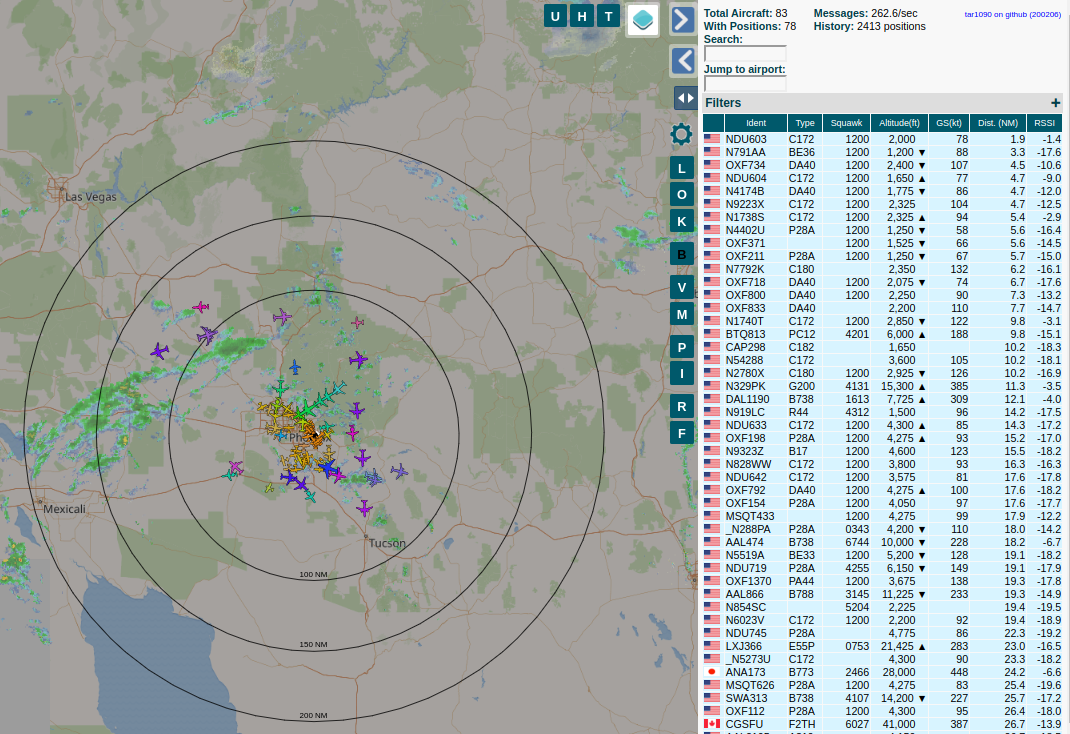
tar1090 from https://github.com/wiedehopf/tar1090
To test your feeder is working correctly after setup go to /myip from the same https://www.adsbexchange.com/myip/
ADS-B Exchange feed client
These scripts aid in setting up your current ADS-B receiver to feed ADS-B Exchange.
At a minimum, you will need a SDR connected to a Pi running any Raspbian image (or any linux computer with an SDR connected).
You need either access via keyboard / monitor or via SSH (recommended).
If you would rather start with a fresh Raspbian image, consider this guide that also gives you some instruction on how to connect with SSH: https://github.com/wiedehopf/adsb-wiki/wiki/Raspbian-Lite:-ADS-B-receiver
You can find the source code for the feed client here: https://github.com/ADSBexchange/feedclient
1: Find your coordinates and elevation:
https://www.freemaptools.com/elevation-finder.htm
2: Install the feed client:
Works on all known images from other flight tracking companies as well as DIY created Pi / Debian linux feeders. ADSBx will not break other images or feeders.
Running the following commands will download the contents of the repository and begin setup. You can find more info at ADSBexchange Github.
curl -L -o /tmp/axfeed.sh https://adsbexchange.com/feed.sh sudo bash /tmp/axfeed.sh
3: Check that the feed client is connected:
https://www.adsbexchange.com/myip/
To see your MLAT sync, check: https://map.adsbexchange.com/mlat-map/
4: Optional: Install the stats package for an online map that shows only planes received by you:
curl -L -o /tmp/axstats.sh https://adsbexchange.com/stats.sh sudo bash /tmp/axstats.sh
Updating the feed client:
curl -L -o /tmp/axupdate.sh https://adsbexchange.com/feed-update.sh sudo bash /tmp/axupdate.sh
UAT/978 Feeder Script
This script is no longer necessary, the above feed client will also send 978 data if dump978-fa is running and receiving data.
These are some hints on setting up dump978-fa and serialising SDRs if you need hints on that: https://github.com/wiedehopf/adsb-wiki/wiki/Installing-dump978-fa-and-feeding-adsbexchange-with-UAT-traffic
Other Useful commands
Display MLAT config
cat /etc/default/adsbexchange
sudo systemctl status adsbexchange-mlat
sudo systemctl status adsbexchange-feed
sudo systemctl restart adsbexchange-feed
sudo systemctl restart adsbexchange-mlat
Finding Location & Elevation
The following website is great help finding your location (latitude and longitude) and elevation, remember the given elevation is ground so you will need to add your antenna height above the ground.
https://www.freemaptools.com/elevation-finder.htm
Reporting Issues
Feel free to report any issues you encounter with this script using the forum or contact ADSBx here.
GitHub: https://github.com/adsbexchange/